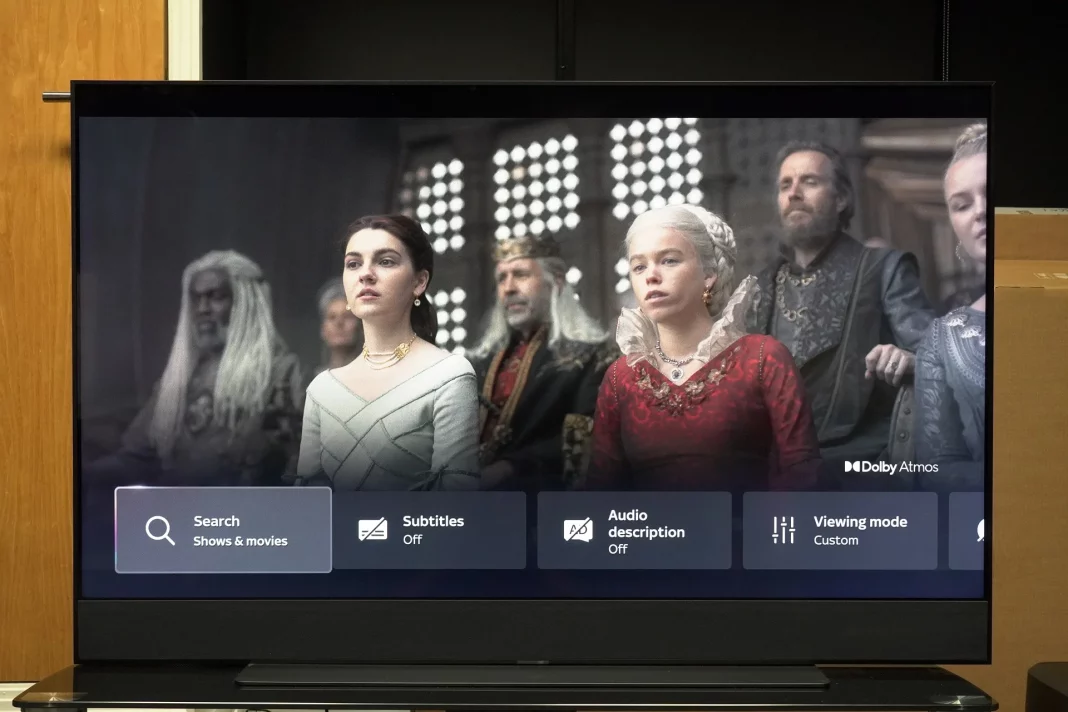Last Updated on February 27, 2024 by Ali Hamza
Cinema HD APK is one the most popular apps to stream/download movies and TV shows for free. The app offers more than the usual features. Real Debrid integration allows you to easily filter/select HD-quality links.
Real Debrid stopped working after a Cinema HD APK update v2.4.0 and v2.3.7.4. Real-Debrid was not available for Cinema HD users. We will be discussing the Cinema HD APK Real Debrid not working issue.
What is the problem?
Cinema HD’s latest update now includes the default auto-resolution feature. Real-Debrid now automatically resolves premium links whenever it fetches them, overloading Real-Debrid’s servers.
Real-Debrid mentioned in their tweet that they were subject to DDoS attacks, and had to stop access to Cinema HD.
How to Fix it?
Let’s now see how we can solve the problem. Well! It’s easy! Follow the steps below.
- Launch the Cinema HD apk on your device.
- Go to Settings > Real Debrid Settings.
- Preserve the option of Resolve premium links checked.
- Check the box labeled “Keep the service running in the background” for those experiencing grey screens.
- Your Real-Debrid integration will now work with the latest Cinema HD APK.
Frequently Asked Question [FAQs]
Q – The option to ‘Turn Off resolve premium links’ has been greyed out. What can I do?
If you are one of those users who see the option of Turn Off Resolved Premium Links as greyed out, please verify that you have an active login on Cinema HD to RealDebrid. We recommend that you integrate your Real-Debrid account again with Cinema HD.
Q: How to Fix Real-Debrid Buffering and Crashing?
Follow these steps if Real-Debrid crashes or buffers on your device:
- Clear the cache from your device first.
- Next, log in to your Real-Debrid Account online and remove the torrent download queue.
- Log out of your Real Debrid account.
- Log in to your Real-Debrid account.
If you still have the Real-Debrid buffering/crashing problem after the above steps, please follow these steps.
- Eliminate Real-Debrid integration in all apps you use.
- Please disconnect VPN and force close.
- Once again, integrate Real-Debrid and Cinema HD app.
- Restart your VPN service.
This should resolve the buffering problem. If the buffering problem persists, and you use a VPN service to resolve it, your VPN may not be compatible with Real-Debrid. You should switch to a different VPN service and try again.
Know more about: Real Debrid not working with Cinema
Also read: Free music download sites in 2022
Conclusion – Cinema HD Real-Debrid Error
Let us know if you have any other issues with Real-Debrid on Cinema HD. If you have the same problem, please let us know via the comments below.
Cinema HD doesn’t allow you to downgrade. However, you can update the Cinema HD app as soon as it becomes available to fix the problem. Keep checking back for more updates.
Apart from this if you are interested to know more about Cyberflix to Watch Free Movies & TV then visit our Entertainment category.