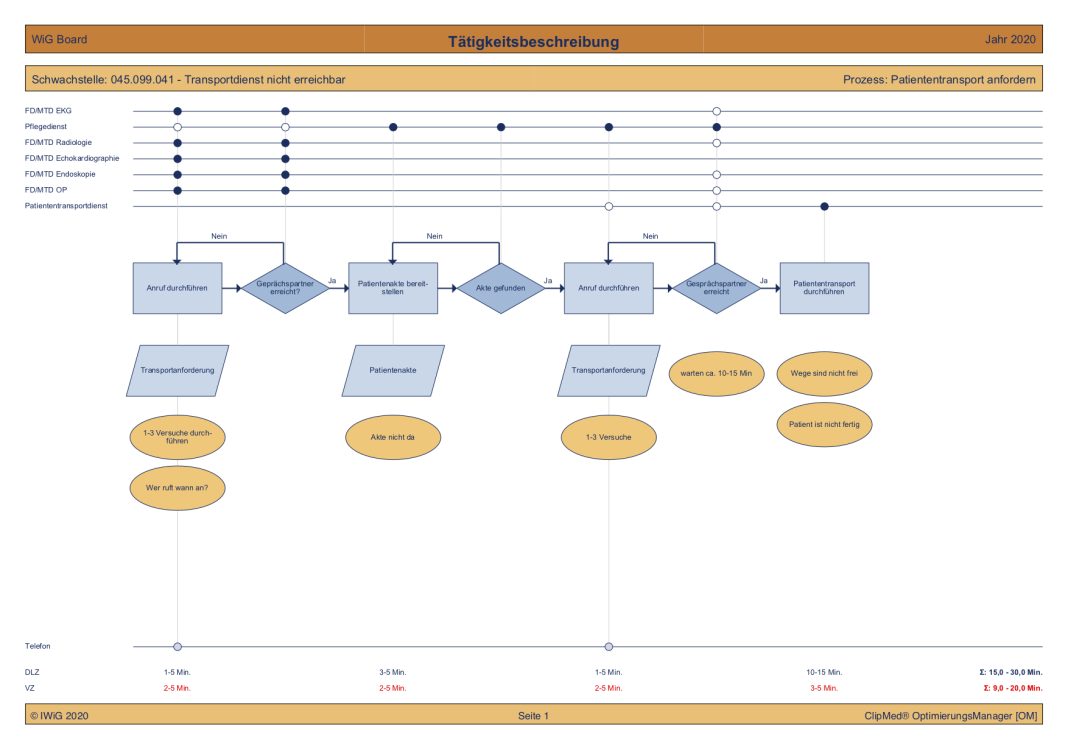In today’s fast-paced digital landscape, businesses are constantly seeking ways to optimize their document processes, boost productivity, and minimize errors. One powerful solution gaining increasing popularity is the adoption of workflow management tools. These innovative tools offer a systematic approach to automating document workflows, enabling organizations to streamline collaboration, expedite approvals, and enhance overall efficiency. In this article, we will delve into the key features and capabilities of workflow management tools, explore their implementation process, highlight the wide-ranging benefits of automating document processes, and provide essential considerations for successful implementation.
I. Key Features and Capabilities of Workflow Management Tools
A. Workflow Design and Configuration:
Workflow management tools offer a user-friendly interface that allows organizations to design and configure customized workflows tailored to their specific requirements. These tools often provide a visual editor, enabling users to map out the flow of documents and define the sequence of tasks, approvals, and notifications.
B. Document Routing and Approval Processes:
Efficient document routing is a critical aspect of workflow management tools. They enable organizations to define the routing rules and automatically send documents to the appropriate individuals or departments for review and approval. These tools also facilitate parallel or sequential approval processes, ensuring documents move through the workflow smoothly.
C. Integration with Existing Systems and Applications:
To maximize their potential, workflow management tools integrate seamlessly with existing systems and applications within an organization’s technology stack. This integration enables automatic data transfer, synchronization, and document exchange, eliminating the need for manual data entry and reducing the chances of errors.
D. Task Tracking and Monitoring:
Workflow management tools provide real-time visibility into the progress of document workflows. They allow users to track the status of tasks, identify bottlenecks or delays, and take necessary actions to keep the workflow on track. Managers can also gain insights into individual and team performance, ensuring accountability and timely completion of tasks.
E. Reporting and Analytics:
Workflow management tools often include reporting and analytics capabilities. These features generate comprehensive reports and analytics, providing valuable insights into workflow performance, document cycle times, and employee productivity. Such data empowers organizations to make data-driven decisions, identify areas for improvement, and optimize their document processes further.
II. Implementing Workflow Management Tools
A. Assessing Organizational Needs and Requirements:
Before implementing a workflow management tool, organizations should assess their current document processes, identify pain points, and define their objectives. This evaluation helps determine the specific features and functionalities required from the tool to address organizational needs effectively.
B. Selecting the Right Workflow Management Tool:
With numerous workflow management tools available, selecting the right one can be challenging. Organizations should consider factors such as scalability, user-friendliness, integration capabilities, security features (e.g., encryption, password protection), and compatibility with existing software solutions. Tools like Lumin, a comprehensive PDF editor with editing, comparison, and annotation tools, provide a solid foundation for efficient workflow management.
C. Planning and Designing Efficient Document Workflows:
Once a suitable tool is chosen, careful planning and design of document workflows are crucial. Organizations must identify the sequence of tasks, define roles and responsibilities, and establish clear approval processes. In this stage, organizations can leverage the features of PDF tools online to ensure documents are properly annotated, edited, and protected.
D. Configuring and Customizing the Tool to Align with Business Processes:
Workflow management tools often offer customization options to align with specific business processes. Organizations should configure the tool to match their unique requirements, such as defining document naming conventions, incorporating business rules, and establishing notifications and reminders.
III. Benefits of Automating Document Processes with Workflow Management Tools
A. Improved Efficiency and Productivity:
Automating document processes through workflow management tools eliminates manual tasks, reduces paper handling, and minimizes the risk of errors. This streamlines the entire document workflow, allowing employees to focus on value-added activities and increasing overall productivity.
B. Reduction of Manual Errors and Bottlenecks:
Workflow management tools enforce standardized processes, reducing the chances of manual errors and bottlenecks. Automated notifications and reminders ensure that tasks are completed promptly, preventing delays and improving the accuracy and timeliness of document processing.
C. Enhanced Collaboration and Communication:
Workflow management tools facilitate seamless collaboration among team members, departments, and stakeholders. By providing a centralized platform for document sharing, real-time commenting, and version control, these tools promote effective communication, feedback exchange, and collaboration across different stages of the document lifecycle.
D. Streamlined Compliance and Audit Trails:
Workflow management tools enable organizations to maintain a comprehensive audit trail of document processes. This helps ensure regulatory compliance, enhance data security, and provide a transparent record of document actions, approvals, and modifications.
IV. Considerations for Successful Implementation
A. Change Management and User Adoption Strategies:
Successful implementation of workflow management tools requires effective change management strategies. Organizations should communicate the benefits of automation, address employee concerns, provide training and support, and encourage user adoption to ensure a smooth transition.
B. Training and Support for Employees:
Proper training is crucial to familiarize employees with the new workflow management tool and its functionalities. Organizations should offer comprehensive training programs and ongoing support to empower employees to utilize the tool effectively and maximize its potential.
C. Continuous Evaluation and Optimization of Workflows:
To maintain optimal efficiency, organizations should continuously evaluate and optimize their document workflows. Regularly reviewing workflow performance, soliciting feedback from users, and identifying areas for improvement allows organizations to adapt their workflows to changing business needs and ensure long-term success.
In conclusion, automating document processes with workflow management tools revolutionizes the way organizations handle documents, significantly improving efficiency, reducing errors, enhancing collaboration, and ensuring compliance. By carefully implementing these tools and considering key factors, organizations can unlock the full potential of workflow automation, driving success and growth in the digital era.