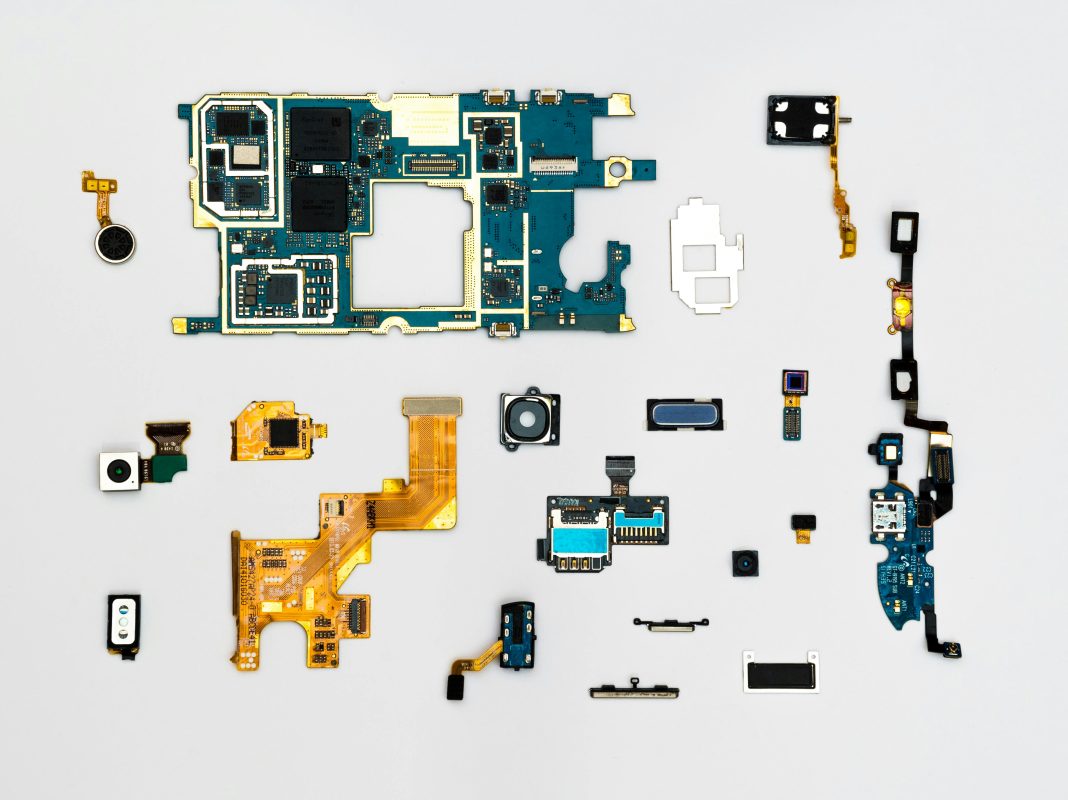Today’s smartphones are so advanced and powerful that they let you navigate, communicate and multi-task conveniently throughout the day until they run out of battery. But dont worry about the fast battery drainage anymore, as Cell Phone Repair Stores in Airdrie give us some insider tips to maximize our phone’s battery life.
Draining batteries is indeed something that no technological advancement has been able to solve. If you run out of battery, you will have to pull out a power bank, or in the worst-case scenario, you might have to sit next to a plug for hours, which is frustrating.
If you’re one of those whose smartphone struggles to keep up with their work schedule, then you must keep reading the blog to learn about all the insider tips to keep your device running all day.
How To Maximize Phone’s Battery Life According To Cell Phone Repair Stores In Airdrie
There is no way to stop lithium-ion batteries from aging, but we can make some in our phone usage to ensure our device runs all day long or maximize its battery life.
Update The Phone’s Software
The manufacturers usually make software updates to improve the device’s performance, such as improving the power management system, fixing any bugs and errors that may exist in the previous version, or adding new features. Therefore, keeping your phone updated to the latest version is always wiser to increase its battery life and performance.
Lower Screen’s Brightness
According to phone repair shops in Airdrie, keeping your phone’s battery to the maximum eats up your phone’s battery life. Therefore, keeping your phone’s display brightness low or on auto-adjust mode is highly recommended.
The auto-brightness mode automatically adjusts the brightness of the display panel according to the light to increase the screen’s visibility. Such as at night when not much brightness is needed, and the display panel is clearly visible even with dim brightness. The auto-brightness feature automatically reduces the brightness, whereas, in daylight, it increases the brightness as the display panels get less visible in daylight.
Use Your Device On Power-Save Mode
The power-save mode automatically reduces the screen’s brightness, limits process speed, and reduces the screen’s resolution while stopping background network usage. This gives your device additional battery life by stopping or limiting unnecessary battery-draining activities. Hence, if your phone’s battery is as low as 15%, it is recommended to turn on the power-save mode, especially if you are not in a position to charge your device.
Turn Off Location Services
Cell Phone Repair Centers say that the GPS receiver of your phone is one of the biggest power drainer because of the number of apps pinging it and the chip itself. Therefore, you should either turn off it completely or, if you need to use some location services, you can go to the settings and limit the apps using location services or preload maps for later use. This way, you will save your battery as well as mobile data.
Adjust Power Draining App’s Settings
Some apps utilize more power than others as they keep downloading content and sending you push notifications while you’re on the go. Hence, you can adjust the settings of these apps by limiting their background activity and turning off their mobile data usage option. You can also turn off push notifications from your device, which is another way of maximizing your phone’s battery life.
So these are some tips recommended by Cell Phone Repair Experts of Calgary. However, if your phone’s battery is still not keeping up with your work schedule or if it is old and worn out, then you may consider getting it replaced. For the battery replacement purpose, you are recommended to go to a trusted cell phone repair store in Airdrie, Such as The Mobile Market, which uses original high-quality replacement components to ensure your phone gets back in its original condition.
Apart from this if you are interested to know about cell phone repair store then visit our Tech category.