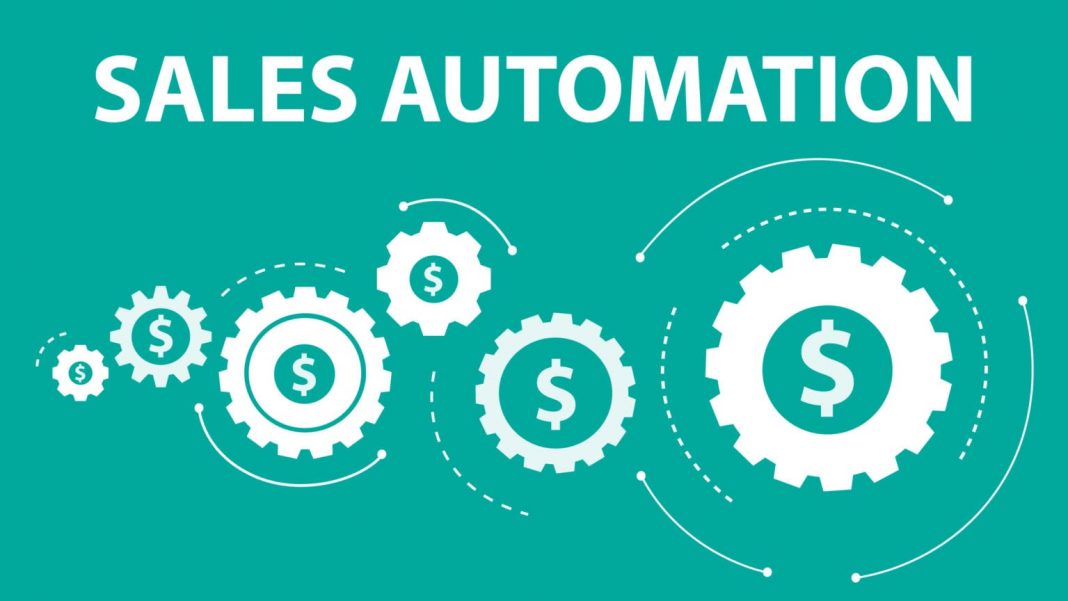When we are busy chasing people who are already interested in our services and sales, we miss out on the opportunities when the next person walks in our door. What if we had a system to handle most of these behind-the-scenes tasks with the help of others? That’s where virtual assistants come into play. A virtual assistant can help others while you, or your team, have a back-seat in your enterprise.
I’m not asking you to hire more professionals to handle these tasks. If you don’t, you will be able to automate time-consuming tasks without spending your time on such tasks. Sales automation software assists you in investing your time in other, more profitable tasks.
Sales automation is a process that can help your sales team close more deals and speed up the sales process. However, not all automation software is created equal. There are different types of sales automation software that you should consider for your team.
“The majority- 79% of enterprises- say technological advances have delivered time savings, 69% cite a boost in productivity as the key benefit of business process automation, and 61% claim automation regularly delivers cost savings.” – Redwood Software.
Five Types of Sales Automation
Automatic sales tracking software can adapt to fit into many parts of a sales process; as a result, these tools reduce the amount of time spent by sales representatives on average each week. Explore the various types of sales automation software.
Email templates are a great way to automate contact creation.
Having a good customer contact record is a crucial part of sales. If they aren’t maintained in one central place, this could harm your sales. Doing this task manually can take a lot of time and carry some human fault.
Setting up a sales-automation platform in a CRM like Salesmate allows you to automate processes of collecting contact information. For example, if someone completes the website form and leaves his details, an email will be sent to follow up on that.
You can add new data from each new incoming visitor in one place in a single database. Then, Salesmate CRM will automatically populate that central database with the new customer details.
Distributing your message to get it into multiple places
Delays in closing a business can lead to a loss of a sale, and if you don’t take the time to distribute the business leads at the right time, the deal will go to the competing organization before yours. However, the use of intelligent software and automation will help minimize the impact of this problem.
With intelligent Salesmate CRM workflows, the CRM deals can be automatically circulated to professionals in the team. In addition, automating deal generation can help in distributing deals to the right professionals. For instance, you can create a custom rule. Then, the team member assigned to act on the deal will be notified automatically without any human intervention whenever a new deal is added.
Profile enrichment
Because of their massive number of prospects, sales reps are often stuck in a time-consuming race against the clock. The more information they have about their prospects’ history — the faster they can move prospects through the process.
Did you know that sales apps such as Salesmate can easily integrate with third-party apps to enhance the customer database? For instance, Salesmate, when connected with Salesforce, can easily enhance the database.
A tool that helps you quickly gather the necessary information about your prospects’ needs and automatically send them emails to contact them is called Salesmate CRM. It can collect all the information you need about your prospects from their websites. You need to create a customer profile to send them email messages using this tool automatically.
The 4th step: Automate follow-up
According to salespeople, only 44% of salespeople keep up with business after one follow-up communication.
Customers today are very unwilling to invest their money in a solution if this comes with a long process. However, a small amount of effort can be invested to make a sale with the next customer.
By automating your outbound emails, you can increase your engagement and reach out to prospects in real-time. Automatically trigger an email when the prospect acts.
According to the website Salesmate CRM, you can easily send follow-up emails using trigger-based emails. For instance, you can set a follow-up email to be sent at a particular time. In this way, it will be easier for you to send follow-up emails.
Another new Salesmate CRM feature allows businesses to track their emails better. By using CRM, a business can see if their email reached a prospect and plan actions accordingly.
The new Salesmate CRM feature called “Celebrate Anniversaries & Birthdays” allows you to create custom fields for birthdays and anniversaries. Then, you can automatically make emails for clients when the dates arrive.
Automate call logging
Salespeople use sales calls to communicate with potential prospects, which is crucial. Every detail is significant and shouldn’t be missed. However, collecting these details manually can be a time-consuming affair.
Sales automation can play an essential part in how you sell in the sales environment. From what you can do, like having an automated system to record every call, use that information to track your sales and eventually help make you better at closing.
Remote Sales Team Management
Sales teams have been using collaboration tools for years to communicate and collaborate on deals. But what about the managers of those sales teams?
Now, there are a number of remote sales team management tools that make it easy for managers to keep an eye on their team’s progress, no matter where they are. These tools can help with everything from assigning tasks to tracking customer interactions.
One of the leading solutions among the aforementioned tools is CRM Soda. A feature-rich collaboration software for sales teams[1] that establishes a reliable CRM system to facilitate communication and cohesion among your staff. The platform enables users to set deadlines, assign work, and synchronize outlook with Google Workspace or Outlook.
Wrapping up
Instead of sticking to the same old way of selling products, why not try to explore as many routes as possible. Then, with more sales, you can invest in other activities that might keep you distracted. Thus, you will have time to sell more and more.
You can choose software to automate your sales process. In addition to giving you access to sales automation tools, using a CRM is a more logical choice for a business. The program can help you track your email messages and automate communication between your sales staff.
Guest Post link:
Anchor:sales collaboration softwares
link:https://www.crmsoda.com/features/team-collaboration/
Made a few changes myself. Good to go now
Apart from this if you are interested to know more about Sales Funnel Builders Software then visit our Tech category.